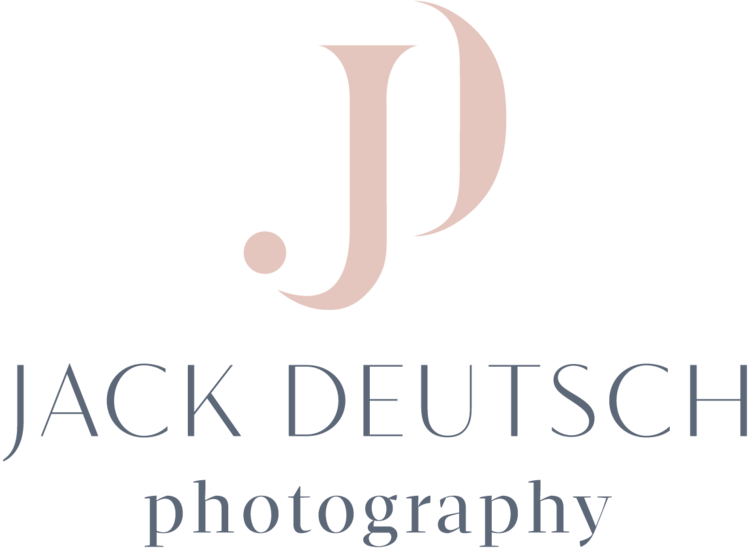Instagram Guide
Tips
Keep in mind that Instagram changes constantly. I'll list my favorite resources at the bottom of the page so you can check those sites for updates, and have included my favorite tips/ideas below!
A great way to use stories is to brag about something you normally wouldn't put in your feed!
Instagram stories / live
The way people used to see your content was through chronology — Instagram would send you content based on how recently it was posted, and you could constantly refresh your feed to see what was new. Now, the feed is based on an algorithm that chooses for you what it thinks you want to see based on the posts/accounts that you engage with (either like or comment or view). The only way to beat that algorithm (and get your photos in front of new people, not just people who follow and engage with you anyway), is to go live on instagram or to post stories. If people view those stories, Instagram will push your posts to the top of their feed. Stories also help people view your content when they don't follow you and are browsing new things in the "explore" section.
Although this lady posts all sorts of different things, they all have a consistent color scheme and light/dark balance.
feed vs. individual posts
Because of the new algorithm, from what I've heard, your overall feed is more important than your individual posts. The best Instagram accounts feature cohesive colors, light/dark ratios, and emotion. I'll list some at the bottom to follow!
For professionals, it's especially important to post only your own work, or photographs of your own work. Keep the personal posts to stories, where they don't clutter your feed. Your feed is essentially a mini portfolio; if it looks too much like a personal account you may not get a lead from the instagram feed to your website. The goal with instagram is to keep it current with fresh posts that show off your work, and not to interrupt that with personal iPhone images that may be confusing right alongside professional work.
Balmain is using a temporary hashtag at the end of the post to encourage others who are participating to use it as well, and get attention. But, it's also using a viral hashtag #balmain at the beginning to get noticed to a larger audience.
getting noticed: hashtags and geotags
The three ways new people find you is through stories, hashtags, and geotags. Hashtags should be a mix of personal / smaller hashtags (like #jackdeutschstudio, to encourage others to use your hashtags when they post about you), and viral (like #newyorkphotographer). Small = more likely to get noticed but smaller audience, large/viral = bigger audience but the big guys are competing with you. The other way to get noticed is through geotags, or tagging your location. A lot of people don't actually post their exact location but try to use popular locations, such as Brooklyn, New York, etc. Your studio is already a geotag so you can definitely use that.
Of course the big shots still post all the time, but for now, just aim for something attainable.
regularity vs. 24/7 content
Back when Instagram was chronological, it was a lot more important to post constantly to get to the top of different feeds. Now, although that can definitely still be good to stay on top of trends/etc, it's more important to post regularly, so your audience knows when you'll be online and will regularly engage. Try something like M-W-F. Also, use Instagram analytics to track what time of day your audience is most active (you have to move to a business account for this though, which I recommend).
bio tips
It's hard to see, but I'd go to her Instagram page here to view how Tezza uses her bio to her advantage. First, she lists her location — if you want art directors to see you, you have to make it super clear that you're in New York City. Second, she introduces what she does — critical for people to stay and engage with you at first glance since it's never as obvious as you think. (I'd recommend putting 'photographer' with an adjective or two) Third, she uses tagging to other accounts alongside her own to get traffic to herself (you could put a hashtag or something similar). This is a fairly new feature for Instagram.
Posting ideas
behind the scenes
Each day you shoot, take at least 1 iPhone photo of the set/behind the scenes. Take photos of your personal life and put them into stories. Photograph the rooftop. Take a photo of the street occasionally to highlight your prime location as a studio. Think of as many ways as you can to show you're busy, working, and a real 3-dimensional person (show off your interests, personality, etc). This is your chance to do so since your feed is all professional. Post shoots that you're not SUPER crazy about anyways and comment about them in a way that is on-brand, since they'll disappear in 24 hours anyway.
My friend (left) posted that she was shooting at a really cool hotel today, and so she took a lovely photo of a skyscraper. Now, I'll know to check back later to see what shoot it was. It probably took her a minute to take and post this, but it can have a large impact, especially if she doesn't have any current pro work to share.
previews of work
Something you can do is highlight work before submission, or before you get around to posting it, so that you can build interest and suspense (so to speak) with your audience. Always leave them hanging so they have to go check your feed later to see the final photos. You can show a boomerang even of a shoot at the end of the day, to preview the selects quickly before they go to retouching/editing.
Karl Lagerfeld did this really well to make people excited about his new release before he could post about it in his feed. The immediacy of stories allows you to post events, etc that you don't permanently want in your feed.
professional work
This speaks for itself! :)
My top resources (blogs & tools)
I use this, and I love their newsletter/blog to get ideas for when Instagram changes.
Planoly
I love this tool and their blog to stay on top of updates.
Display Purposes
This is a site to put in one hashtag, and it will give you another group that's related. super helpful!